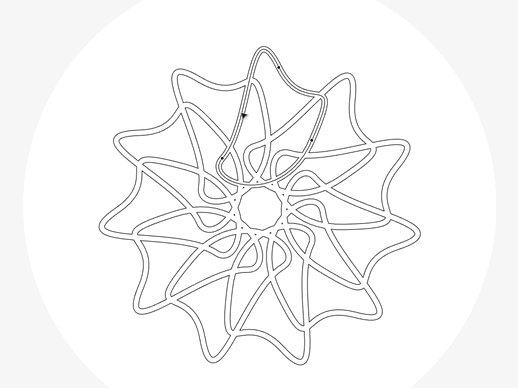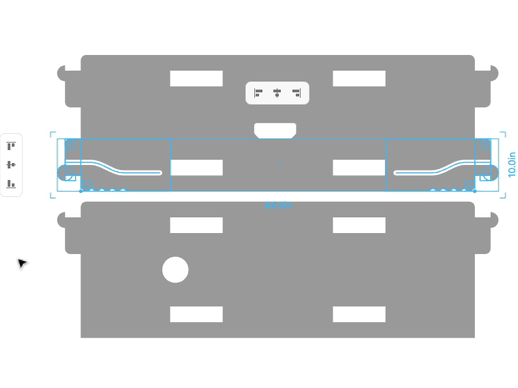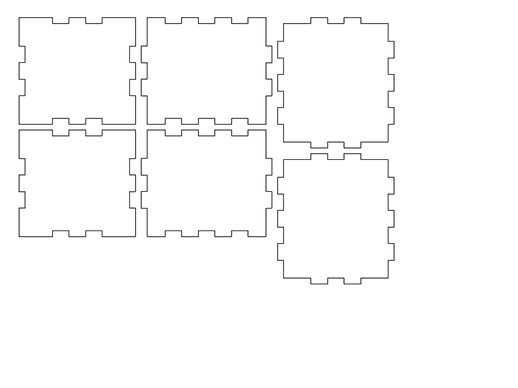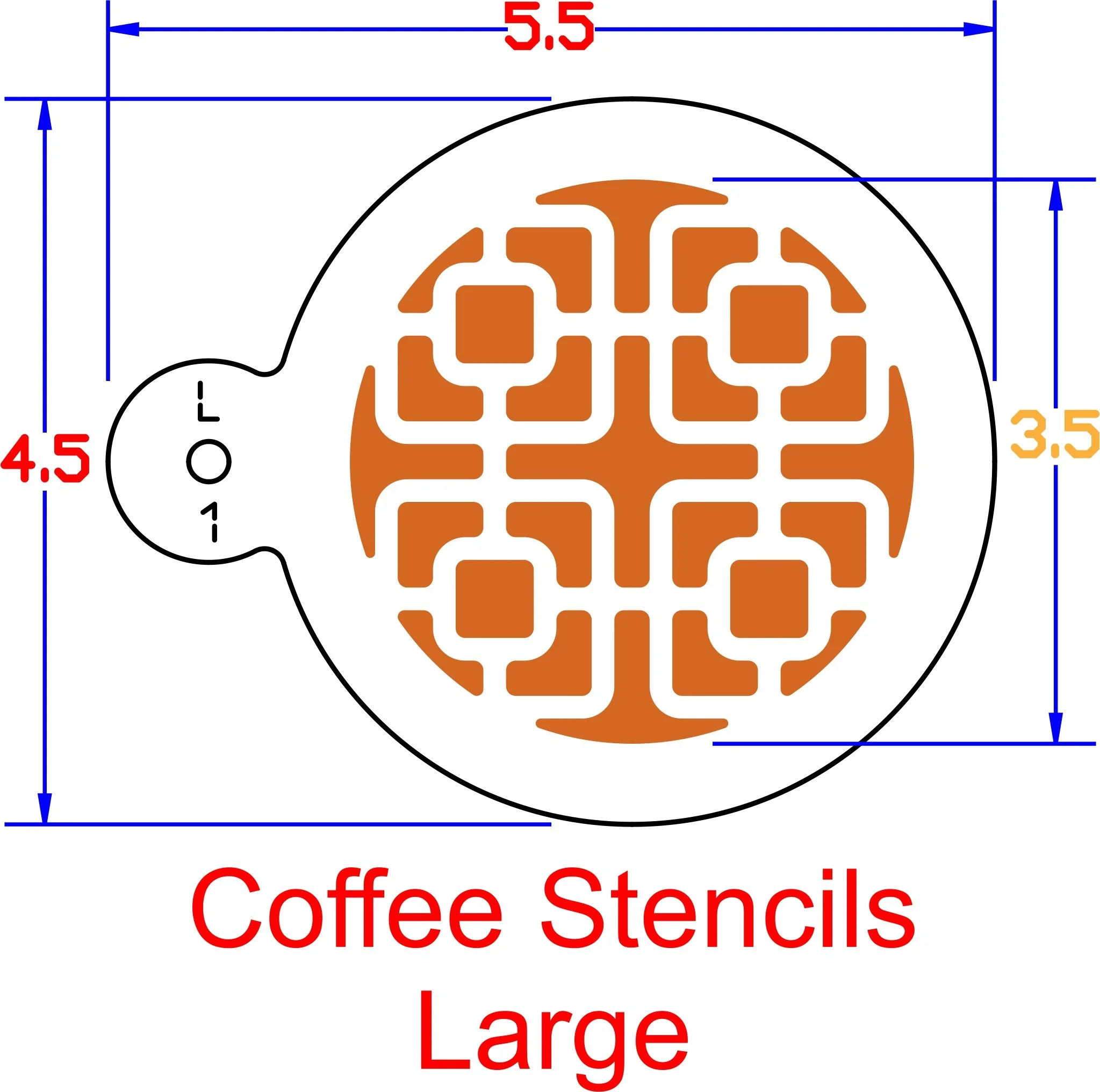Cuttle is 2d parametric design software specifically for use with cutting machines like laser cutters, digital die cutters, and CNC routers, combining vector editing features with parametric CAD and programming capabilities.
Purpose:
Cuttle is designed to help users create and modify designs intended for cutting machines.
Key Features:
Vector Editing: Cuttle incorporates vector editing capabilities similar to those found in popular programs like Illustrator and Inkscape, allowing for the creation and manipulation of shapes and paths.
Parametric CAD: It offers the power of parametric CAD, meaning designs can be created with variables and constraints that allow for easy modification and iteration.
Programming: Cuttle allows users to modify their designs using programming, enabling advanced customization and complex shapes.
Use Cases:
Cuttle is used to design and prepare files for a variety of cutting machines, including:
Laser cutters
Digital die cutters
CNC Routers
Features
Cuttle has all the basic vector editing tools you’d expect from Illustrator, Inkscape, etc. These include a bezier pen tool, your basic shapes, snapping, alignment, and stroke and fill options. On top of this it adds powerful features like below:
Live modifiers
Modifiers let you repeat your design, outline it, round the corners, do boolean operations, and more. Modifiers are non-destructive. You can always go back, edit your original shape, and see the modifiers update in real time.
Reusable Components
Every shape you make is a component you can reuse elsewhere. When you edit a component it updates live everywhere across your project.
Parametric Design
Parameters are numbers you can use throughout your project — for material thickness, dimensions, or anything you want to control. As you change parameters, your design updates live.
Parameters let you rapidly try out variations and iterate faster.
Templates
Cuttle provides numerous built-in templates that allow you to personalize items like ornaments, bag tags, finger joint boxes, earrings, cake toppers, etc. Cuttle has both a Facebook Group and a Discord Channel.
The developers of Cuttle continuously create new templates based on user requests from Facebook and Discord. They also have a weekly Facebook Livestream, where they teach users how to create their own templates. These videos, along with some other video content can be found on their YouTube channel
Cuttle is extremely easy-to-use 2d parametric design software. I have been using it for 3 years, and have created a lot of my own templates.
This part of my website is dedicated to the Cuttle templates that I create. Most of them I share are free to use with a free Cuttle subscription. A couple of them are considered “Pro” templates, and you would need to join Cuttle with a paid subscription.
The information for Cuttle pricing is found here.
I use a lot of different programs besides Cuttle. These include Draftsight CAD, Adobe Illustrator, CorelDraw, Inkscape, Silhouette Studio, Affinity Designer, and Lightburn. All of the programs I mentioned have their own unique features. Cuttle is the only program I have found that lets me create parametric templates that I find useful.
Below are the templates that I am sharing. The “Pro” templates will be labeled with PRO, and the free templates will be labeled “FREE”. If you are interested in any new template creation, you can ask on the Facebook group. If you don’t get the answer you were hoping for, you can also contact me on Facebook Messenger, or on the Cuttle Discord. I hope you enjoy using Cuttle.
Ralph Undis - Facebook Messenger
LayeredPaperArt - Cuttle Discord